Getting Started Guide
1. Create account.
- Register here, or login if you already have account
- Create a worker that will be used by the miner to login
2. Choose a miner.
|
|
3. Configure your miner.
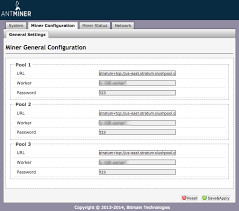
Step #1: Connect your power cord and ethernet cable to your local area network (LAN).
Step #2: Get your ip address of your miner through your LAN network router.
Step #3: http://YOUR_ROUTER_IP - change the Administration Password.
Step #5: Miner Configuration:
| Stratum URL: | stratum+tcp://pool.herbsters.com:3333 |
| Username: | Weblogin.Worker |
| Password: | Worker password |
Set to reflect your own account.Then click "Save & Apply". And you should be mining.
4. Create a Herbsters address to receive payments.
- Goto http://herbswallet.com Sign Up > Deposit
Generate a new address and input it on your account page to receive payments.
5. Advanced System Users
| Download the Herbsters client & block chain: | ||||||||||||||||
| http://herbsters.com | ||||||||||||||||
| ||||||||||||||||

